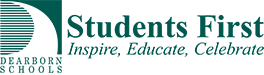Salina Online Back to School Re-enrollment (ParentConnect)
The Dearborn Public Schools has added a new feature to ParentConnect that allows parents to directly enter their child’s Emergency Information before the start of the school year instead of paper forms.
Please log onto ParentConnect from a computer. You will not be able to update your information on a cell phone or i-pad. If you don’t have your login information, click on the “Need Your Login Information?” text found on the Parent Connect page.
Once logged in click on the “Back to School Registration and Emergency Form Update,” found at the top of the page to the left of My Account. Please update the emergency information, which can be done by clicking Review/Update Info on the right. Once there, you’ll have the ability to update your information as well as your child’s information.
Please make sure to follow the directions at the top of each page. The “Back to School Registration and Emergency Form” Update will show until August 25, 2019; after that date, online re-enrollment will close, and paper emergency forms will be printed to parents who did not complete the information online.