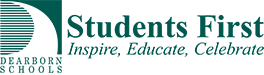How Can Parents Support & Help?
Let’s face it, as great as Dearborn Public School parents are, for the most part, they were not spending their days in the classrooms at our schools before last year.
But then COVD-19 placed those classrooms into your homes and now everyone is navigating this new method of delivering education. To help parents and students with online learning, we have compiled some etiquette tips for parents. We know that most families follow good protocols, but hopefully this will help if some clarification is needed. We thank you in advance for that cooperation.
Parents
Please make sure students are prepared and participating. Ensure supplies and materials are ready, and computers are charged or plugged in. Please make sure students log in on time. If you want your child to get the most out of class, insist they turn on their camera even if the teacher does not require it.
Remember teachers are there to teach your child. Teachers are managing their class and providing instruction directed to your child. Please do not interrupt class with your questions or concerns. Those are best emailed to the teacher.
Be respectful. Teachers have had a difficult year too, and are working hard to make the best of a situation they never expected to be in. Be patient and courteous. If you have concerns, please politely bring those to the teacher outside of class time through email. Inappropriate language and demeaning or aggressive behavior are not permitted.
Don’t hover. Allow your child to interact with the teacher and do their own homework and assessments. We always encourage parents to be involved and support their children in their learning, but to learn and develop independence, each child needs to be engaged and doing his or her own work. (Obviously our youngest students probably need more help from the adults at home.)
Watch the background. Be aware that, depending on how your child’s camera and microphone are set up, the behavior of you and others could be transmitted to the entire class. Be mindful of how you are dressed, the language being used, and other such matters.
Technology issues. Issues with technology will happen from time to time for a variety of reasons. Please be patient when issues occur. For technical questions about your Chromebook, Schoology or Zoom, please contact our parent and student tech support at parenthelp@dearbornschools.org or 313-827-8400.
Thank you for all your help! Together, we will make the best of this difficult year.